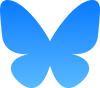Palmers Green is pioneering the use of a Swedish smartphone app to help residents work together with Police and community groups to support each other and increase safety and security in the area, as well as decrease criminal activity. But don't worry if you haven't got a smartphone - you can also join in using any computer that's connected to the Web.
The Metropolitan Police have selected Enfield to pilot the Trygve app, which is now in use by the Palmers Green Ward Safer Neighbourhoods Team. By downloading the app and joining the Palmers Green team you can start to send and receive messages. The app is completely free to download and use.
At the moment only the team in Palmers Green ward is using the app, but that doesn't stop people who live elsewhere installing the app now and using it to collaborate with their friends and neighbours.
Borough of Enfield to pilot new community app
The Metropolitan London Police of Enfield are trialing a new way of communicating with the residents in the London Borough of Enfield, and you’re invited to take part.
Trygve is a free community safety app that provides a digital platform that allows users to connect, work together and look out for each other through a variety of features. It’s also a great way to receive and discuss local information from the Police in real time.

To truly see the effects of this new methodology, we encourage everyone to get involved!
How do I get involved?
- Download Trygve onto your device by searching for ‘Trygve’ in the App Store or Google Play or visit www.trygve.co.uk/join. If you haven't got a smartphone or if you prefer a larger screen at home, you can also join Trygve by going to my.trygve.co.uk and setting up an account.
- Invite others to join Trygve - friends, family, colleagues, neighbours, local groups.
- Start collaborating! Post, share, comment and work with your fellow users to create a stronger, safer society.
- Need help? Visit www.trygve.co.uk/support for hints and tips getting started.
Trygve features
- Incidents (‘events’) are pinned directly onto a map where users can collaborate.
- Events are categorised and prioritised - higher priority events send alerts to your device
- Users can create and join groups within Trygve to communicate with other users.
- Trygve features a Personal Safety Alarm, which can be easily set to activate on a timer or triggered manually to immediately alert others if a user runs into trouble - great for walks home!
Join the exciting community movement now!
Communicate
Local activity, consolidated.
Trygve allows you to share and receive local incident information ('events') directly on to a map or through your group chats. When you want to create an event, you can choose the event location, type, urgency and who can see it. Images can also be added to the event.
Collaborate
Talk to your groups and other users about events in your area.
Events can be 'acknowledged', commented on and shared. Together with other Trygve users, you can discuss events, strategize action plans, support people who require assistance or share information with people who may be affected.
Stay in the loop
A constant local newsfeed at your finger tips.
Your feed displays events and information most relevant to you in an easy-to-read format. You can easily view, comment and react to events here and additional information from Team Trygve will be posted here occasionally.
Personal Safety Alarm
A call for help is a tap away.
Trygve's Personal Safety Alarm has you covered in times when you may feel vulnerable. An alarm can be manually triggered or set to a timer which will automatically trigger if not deactivated, sending an alert to either your selected groups or nearby public Trygve users.